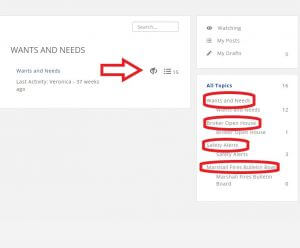How to “Watch” BOLO Buzz Forums
"Watch" for new BOLO Buzz forum posts
***These instructions will help you setup your BOLO Buzz Forums so you will receive emails when a new post is added***
Click here for instructions on how to add a New Post to BOLO Buzz Forums
1. Login into your BOLO REALTORS Account:
www.bolorealtors.com
Select Members -> Login from the top menu.
NOTE: If you need help setting up your account access, please email Robin
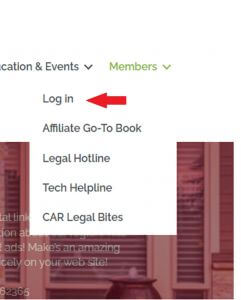
2. Once you are logged in, select the 
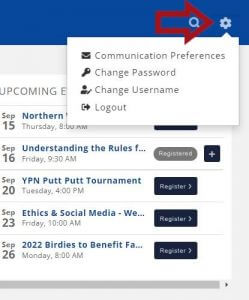
3. Select your preference of settings for Email Frequency, Forum Level Email Preferences, and Topic Level Email Preferences. Our suggestions are below.
When complete select DONE

4. Select BOLO Buzz from the left Menu Items
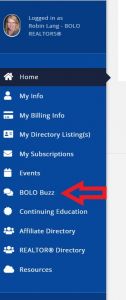
5. Select each Forum Topic and then the click on the corresponding "closed eye" icon in order to watch:

![]()
Not Watching Watching