Uploading Your CE Certificates
These instructions are for uploading CE Certificates for classes that are taken anywhere but BOLO REALTORS.
***Code of Ethics CE Certificate***: Do not upload. Instead, email it to george@bolorealtors.com so that it can be propertly recorded with NAR. George will add it to your Files area.
All other CE Certificates can be uploaded by you.
1. Login to your BOLO REALTORS Account
2. Select "Resources" from the menu on the left
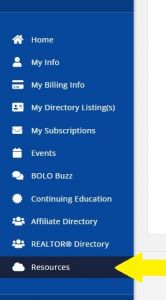
3. Select "My Files" from the top menu. ***This is important***
If you do not follow the above instruction, EVERYONE will be able to see your CE Certificate. It should ONLY be uploaded to "MY FILES"
Select "Choose Files" and find your CE Cert on your computer to upload

